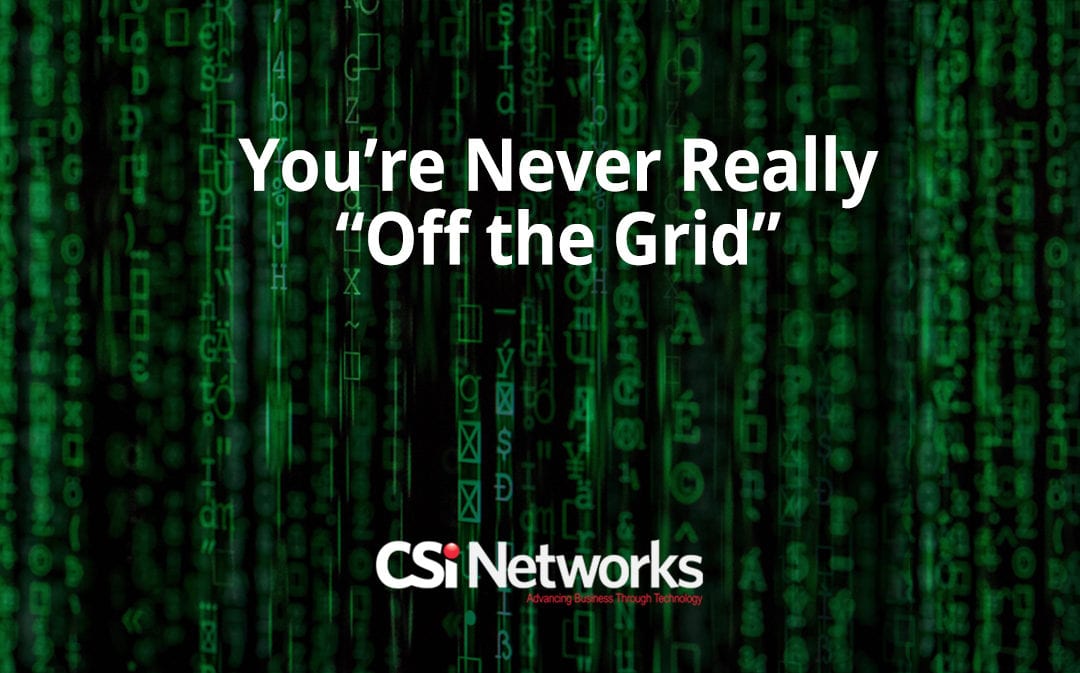Just like the tech industry itself, Silicon Valley, the HBO show that spoofed it, has developed and evolved. The show’s McGuffin — Pied Piper’s middle out compression logarithm created by Richard Hendricks and the hacker hostel refugees — went from a Napster-esque music file sharing system to a truly free, decentralized Internet.
In the last two seasons of the show, the central story centered around finding a way to succeed without compiling and selling or leveraging users’ data to make money. Like any good TV show, our heroes wanted to remain pure. Even in the light of a $1-billion potential buyout. And because it’s a comedy, they paid a steep price for standing their digital ground.
But if you’re not as tech-savvy as those characters — or the characters here at CSi Networks — you may not be aware how many pieces of information places like Facebook, Google and more are collecting about you. Or how they’re using that data to make lots of money.
The tragedy is that this was not how the Internet was designed — and we think you should know just what kind of price you’re paying for “free” websites and apps. What seems convenient and inexpensive is actually much more costly than you may have ever dreamed.
Decentralized Internet For All
You don’t have to understand the technical jargon to get why a free and open internet is a good thing. The original concept of the Internet, launched by the defense department in the 60’s, was to be just that … an electronically connected ham radio system of sorts. The idea was to replace the existing Emergency Broadcast System, which relied on a continuous chain of alert broadcasts, with one that didn’t rely on every step working perfectly.
An easy way to picture it is a string of Christmas lights. With the old system, one light bulb burning out meant the whole string stopped working. The proposed Internet, then referred to as the Intergalactic Computer Network (or ARPANET), was a randomized assortment of Interface Message Processors (IMPs). With ARPANET‘s revolutionary design, if one piece went offline, the rest could continue to function.
No Cataclysmic Failure
In other words, if any anti-American government attacked one — even major — IMP node, the system would not crash. If a bomb or blackout hit Washington, DC, it would not destroy the capability of the government to communicate and coordinate a defense or retaliation. One Christmas light bulb burns out and the rest stay lit. The system would automatically route data around any problems.
And that worked great in 1968 when it was launched. Actually, it struggled at first. Only four systems, all at universities, were powerful enough to connect to the Defense Department servers to create the virtual chain, and infrastructure was spotty at best. Although it was launched in 1968, it was only declared technically operational in 1975 when it was connected to 57 universities. But it quickly gathered steam and, by 1981, had built two interconnected systems between universities and the military.
And then 30 years ago — almost to the day — it all changed.
A Virtual Highway
Remember the joke (we didn’t really have memes yet) about Al Gore claiming to “invent the Internet” during his 2000 election campaign? To quote Han Solo, “It’s true, all of it.” Well, from a certain point of view …
In 1988, as the Department of Defense began taking steps to dismantle ARPANET, then-Senator Al Gore entertained a proposal from a group led by UCLA professors to create a National Research Network. From the ashes of the decommissioning of the increasingly slow and outdated ARPANET rose the National Information Infrastructure, which Gore nicknamed the “information superhighway.”
You’ve Got Mail
In a strange confluence of coincidence, Quantum Computer Services was launched in 1985, connecting scores of Commodore, Apple and Macintosh computers to a dedicated online server, mostly for gaming. It took advantage of the computing power of its rapidly growing network of connected users. In 1989, the company was rebranded as the online hub for people unfamiliar with computers with a new name: America Online.
Executives at what is more commonly referred to as AOL moved to take advantage of the High Performance Computing Act of 1991 introduced by Senator Al Gore. Within a few months, engineers connected the service to the Collegiate Usenet.
We won’t go into all the details, but online computing, and the Internet itself, would never be the same after that.
Flash Forward
There’s a lot of attention these days being paid to Internet privacy. In the past two years, the General Data Protection Regulation (GDPR) and California Consumer Privacy Act (CCPA) have gone into effect, forcing websites to be more protective of user data. Just last year, Facebook paid some $5-BILLION in fines for “deceiving” users about the company’s ability to keep personal information private.
If you haven’t been tracking this, it may surprise you to learn that the main source of income for Amazon, Google and Facebook is not advertisers — well, not directly. Would it shock you to learn that Amazon only earns about half of its $200-Billion in annual income from the items you buy from them?
Amazon’s biggest commodity is data. It’s not growing year to year because millions of people are signing up for Prime, shopping at Whole Foods, or ordering next day deliveries. Well, it is, but not in the way you think.
Surveillance Capitalism
To help illuminate how these business models really work, author and futurist Shoshana Zuboff coined the phrase Surveillance Capitalism, making it the title of her 2018 book. In the old days of ARPANET and AOL (and even early Internet 2.0), data was not collected … or at least not a whole lot of it. It was considered pointless and just information that took up space in a system that had limited capacity.
Over the years, processors got more powerful and storage got cheaper. At the same time, businesses became more global, forcing them to look for new ways to differentiate themselves from an onslaught of competitors.
A new science of Customer Experience Management arose — a way of helping businesses connect better with their customers by standing out like Apple, Starbucks and Tom’s. These deeper connections were forged by creating better experiences and a sense of community for customers. To get the best information, it needed to be tracked. Luckily, there was already an online infrastructure for that.
Come to the Dark Side …
In 1994, a guy named Lou Montulli built a new web browser called Mosaic. It would later become known as Netscape Navigator, and it lives on in the open source Mozilla project, Firefox. One of the things Montulli developed for the browser was a tiny little text file he called a “cookie.”
Cookies live on your computer, but they’re accessed by the websites you visit. They allow websites to identify you and keep track of a little bit of information. This would all be well and good if it had stopped there. But at some point, a problem solver somewhere suggested that the cookies that were already being accessed and updated every time your computer went to a website, could be used to track — well, everything.
Where you go, where you came from, one step to the next, what you buy, what you don’t buy, how long you linger, what you read, where you go next, how much you spend, how frequently you return to certain sites … the list is just about endless.
And by having all that information, added to the shopping patterns they were already physically tracking through loyalty and gift cards, websites can now make predictions about you. The predictions are based on models, but the more data they gather, the more precise and specific they can become.
Cookie Monsters
The largest collector and aggregator of your data? You guessed it – social media sites (Facebook), search engines (Google), and online retailers (Amazon).
And here’s the thing: we willingly hand all that information over, in exchange for connecting with friends, finding the information we need, getting 1-hour delivery, and the big kahuna — storing our data.
When you throw things “into the cloud,” something like 90% of that is stored on Amazon servers. Your email, online communication, calendar, photos and documents — all conveniently accessible on Google. And Facebook, combined with Instagram (which they own), has more images and memories stored than two Libraries of Congress.
They provide storage to us for “free” so that we’ll pay with more information than you’d ever tell anyone else in your life. No, Target can’t see specifically that it’s your name attached to this information — well, unless they pay extra — but they know someone is attached to it and how to market to that person.
Remember the book (or movie) 1984?
We’re not only existing in a world of universal surveillance, we’re actively collaborating with Big Brother to help him keep an eye on our neighbors and ourselves. It doesn’t even matter if you leave Facebook, start searching on DuckDuckGo and do all your shopping at the Dollar Tree. The information’s already out there, and in many instances they can still track you (even using different email addresses*), and, well, you’re really not going to like this next part …
Navigating the Mobile World
The Apple App Store recently released a new version of Apple Maps. One of their most significant upgrades – it doesn’t track or report where you go. Only available on iPhone, of course.
The bad news is, most of the other apps on your smartphone — even if you have them set to only use Location Services while you’re using them — are tracking and reporting your movements. Those old flip phones that Saul Goodman sells seem pretty good right about now, huh?
Also, you know the data in your phone that allows it to open with your fingerprint or your face? Even if it’s kept isolated from the rest of the phone (and there’s no guarantee it is), the data is stored there, in most cases, is backed up to the Google’s cloud storage (for Android users) as well (Apple only stores it on your phone). The right hacker … and it’s all out there too.
Protecting Yourself
The future of online user data privacy isn’t all gloom and doom. There are some things you can implement to keep your data safe – at least moving forward. We’ll separate these out into level of difficulty.
Easy to Install & Use
These are kind of like swapping out the windshield wipers or adding fluids to your car. They each take a couple of steps to ensure better privacy for your computer and phone, without a lot of hassle or knowledge of how they work exactly. We recommend these for all users.
Brave – Brave is a web browser. It leverages the open-source Chromium project for it’s core functionality, but the developers are not in the personal data business. The browser actively blocks ads and website trackers, and provides customizable settings you can adjust for each site you visit. The company behind the browser allows you the option to participate in an advertising program that supports sites you visit without providing those sites with the kinds of data about you that nearly every other online advertising program gives them.
Vivaldi – Vivaldi is also a web browser. Like Brave, it’s built partially on the same infrastructure that Google Chrome uses, but does NOT send your user data to Google. Even if you use one of the other popular browsers for most things, we recommend utilizing Vivaldi for any online banking transactions.
DuckDuckGo – DDG is a search engine that doesn’t report results or search terms or anything to anyone else. It also rejects trackers and cookies that want to follow you around. It can be used as a stand-alone search engine, is the default for private searches in Vivaldi, and if you use Google Chrome, you can install an add-on that encrypts your connection and blocks hidden trackers on most websites.
StartPage – StartPage is another search engine. It harnesses the power of Google Search, but undercover. Imagine you’re wearing one of those Mission Impossible masks – you look and sound like someone else, so Google gives you anonymous search results (not based on what the algorithm thinks you’re really looking for) and doesn’t report or store any of your personal details.
Privacy Badger – Privacy Badger is an add-on for Google Chrome, Firefox and Opera from the Electronic Frontier Foundation (EFF). It not only sends a Do Not Track signal to websites employing trackers, it’s designed to reverse the process – it notes if the site ignores the Do Not Track, then learns how to block those persistent invisible trackers. It also strips tracking info off Facebook, Twitter and Google links you click.
uBlock Origin – Ublock Origin is a browser add-on (get it for Chrome/Chromium or Firefox, but it is not related to ublock.org) that uses very little memory or CPU processing to block advertising cookies from sites that want to track you. And by the way, everyone wants to track you. We got a report recently from a freelancer who was applying for a job on a popular theme park’s dedicated hiring site — it contained almost 200 advertising trackers.
Panopticlick – this is another tool from the EFF. After you’ve installed Ublock Origin, AdBlocker, and Privacy Badger, go to their site and test your browser. It will determine if your browser is blocking tracking ads, invisible trackers, unblockers and your computer’s “browser fingerprint*.”
Requires a Few More Steps
These tips and add-ons take a little more setup. It’s like changing the oil on your car. Sure, your dad might have taught you how to do it, but sometimes, it’s just easier to take it to Pep Boys and let them handle the dirty work.
Vivaldi – yes, this one’s here twice. Because as exciting as the default settings are for your Internet privacy, you can also dig deeper and turn off or on literally every setting in Vivaldi. If you like true control, you can pop the hood on Vivaldi ‘s settings, starting with these tricks.
Multi-Account Containers – This is a Firefox add-on that allows you to open browser tabs that separate your work, shopping or personal browsing without sharing cookies or history. It’s ostensibly designed to help you compartmentalize work and personal browsing, but it also works well to isolate your Facebook, Twitter, Amazon and Google sessions – ensuring that the information gathered doesn’t cross over or get recorded. You won’t see an ad on Facebook for something you searched for on Google, because it’s as if those are being operated on two entirely different computers, even though they’re just in separate tabs – aka, Containers.
Naked Browser – this is a browser specifically for your Android phone that eliminates all tracking, ads and monitoring. Given that Android is one of the worst mobile offenders, this is a great tool for those phone and tablet users.
Requires Expert Knowledge
Okay, so continuing the car repair analogy, these tools are like doing serious maintenance on your vehicle. You’re swapping out an engine, doing a brake job or rebuilding the transmission. If you’re not a computer expert or an extreme researcher/self-taught learner, these are the things you need to get an expert’s help with (here’s our number!)
Virtual Private Network – VPNs were originally designed to connect business networks across multiple locations — or to allow you to connect to your office’s computer network from home without risking exposure to unauthorized systems. Then they began to be adopted as a way to enjoy certain “restricted entertainment” — not necessarily anything untoward, but allowing folks in China, for example, to watch stuff here. Or making Netflix think you have a UK account so you can watch Star Trek: Discovery without having to pay for CBS All Access. Nowadays, VPNs are popular ways to protect your information online by masking your computer presence.
In a way, VPNs are like entering a virtual airlock on a space ship. You open a connection through VPN client software on your computer, smartphone, or other device. In this analogy, you’re outside the first door, watching your computer’s online connection entering the airlock. Once inside, the VPN “decontamination chamber” connects to the internet — through your router or a public Wi-Fi access point like those found at Starbucks or the airport. Then, while you and your personal information are still safely “inside the ship,” your computer can browse the Internet, connect to a server or stream your show. Anyone who might try to get your information is outside in space. This goes for hackers trolling public Wi-Fi locations as well as those cookie-accessing website servers. Because of how a VPN works, your data is protected (at least locally) and there’s typically insufficient data to create a viable digital fingerprint*.
Not all VPN services are created equal, however. Some are owned by companies that sell your data, defeating the whole purpose. And many VPN apps for smartphones are known to be loaded with malware. Do your research carefully before using a VPN service, and plan to pay a monthly fee for this. Getting VPN service at no charge nearly guarantees that your data will be collected and sold.
Pi-Hole – Pi-Hole is an ad-blocking, open source DNS sinkhole that operates on Linux. Explaining just how a DNS sinkhole works would be a complicated blog post on its own, and is outside the scope of what we’re talking about here. Essentially, Pi-Hole is some of the highest protection you can have for your computer system. It prevents most malware and viruses as well as blocking ads. It’s not, however, something you can run on Windows 10. It requires using an open-source Linux operating system and a special web browser designed to utilize Pi-Hole. It also requires a fair amount of behind the scenes set-up, even though the app itself is easy to install.
Linux (while you may not have heard of Linux, or just whispers of it) is kind of the OG of operating systems. Well, for legal reasons, it can’t claim that — but it began essentially as a clone of the UNIX system that both Windows and Mac infrastructure are built on. It’s also likely to be the OS behind your copy machine, smart phone, smart TV, smart refrigerator and more. Because Linux is open source, it’s free to use and there are about a dozen popular “distributions,” or varieties.
Linux is faster, smaller and more efficient than Windows 10 or Mac’s OSX. It’s far more secure (as long as you download it from reputable sources), and it’s rare to see viruses or other malicious software designed to attack a Linux desktop (or laptop) system. Oh, and it doesn’t send a report back to Microsoft every few days about what you’ve been doing on your computer — something Cortana does without asking for permission. Linux does require a little bit of a learning curve. But if privacy is important to you, it’s worth it. If you’re looking for a relatively easy Linux variety to start with, Linux Mint with the Cinnamon desktop, is widely considered to be one of the simplest and most intuitive for people accustomed to using Windows.
While a truly decentralized Internet may be a thing of the past, and powerful financial incentives exist to keep it that way, there are ways you can claw some of your personal data out from the death grip of the major internet powerhouses.
It all depends on how important it is to you.
If you’d like to learn more about protecting your business and/or personal data, online and off, give us a buzz. Here at CSi Networks, we use technology to advance business and bring you true peace of mind.
Additional notes to keep in mind:
*Browser Fingerprinting – Like the ones on your hand, digital fingerprints use unique data to identify users online. Your computer sends a multitude of seemingly random information out into the ether-world that can be used to recognize you online. IP addresses can be spoofed or altered. Cookies can be blocked and deleted. Your Browser Fingerprint is a tally of your unique computer configuration. Things like operating system, installed browsers, software, fonts, even screen size and the configuration of your laptop touchpad. Companies track your computer’s unique signature and most folks aren’t even aware.
Be on the lookout for a more detailed post on Browser Fingerprinting in the future.
FACEBOOK owns Facebook, Messenger, Instagram, WhatsApp, FriendFeed, Friend.ly, Branch, Potluck, Face.com, Moves, Oculus VR, Facebook Blockchain, Facebook Gifts (fka Karma).
Alphabet owns Google, Blogger, YouTube, Picasa, Google Analytics, Google Cloud/Docs Suite, Chrome, FeedBurner, Gmail, Android, Google TV, Google Books, Google Maps, Google Shopping, WAZE, Nest, Google X/Verily, DeepMind AI, Google Drive, Accelerated, Google Play Music, Google Assistant, Google Fiber, Google Earth
Amazon owns Amazon, Alexa, IMDb, Box Office Mojo, Create Space, Audible, Abe Books, Goodreads, Zappos, Whole Foods, Woot, Amazon Robotics, Twitch, Comixology, Amazon Web Services, Souq, Blink Home Security, Ring, Amazon Scout, Pets.com, More, Drugstore.com